For example, in .Net, when you write some code and try to build it, the Just-in-Time JIT compilation compiles your code and transforms it to machine instructions, which then will be executed by Common Language Runtime CLR.
For more information about CLR, see Common Language Runtime.
In this post, we will discuss 6 different ways to insert a new line in C# and test our code on a console application, and we will emphasize the relationship between one or more of these ways with what we discussed earlier about CLR.
The 6 ways to insert new lines in C# are as follows:
- Using parameter-less Console.WriteLine() to add a new line.
- Injecting new lines within the same string.
- Using Environment.NewLine.
- Using the ASCII literal of a new line.
- Using \r\n to insert a new line.
- Inserting new lines in ASP.NET for an existing string.
Using Parameter-less Console.WriteLine() to Add a New Line
The easiest way to inject a new line in a console application is to use a parameter-lessConsole.WriteLine(). For example:As mentioned in Microsoft's Documentation, running a
Console.WriteLine() without any parameters translates to a line terminator, as shown in the next screenshot.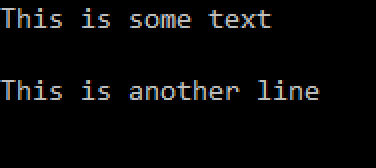
So as shown above, a parameter-less
Console.WriteLine() defaults to one line break between two lines. You can also change this default preset by any spacing you require. For example, you can change the Console.WriteLine() to enter two lines instead of one. This can be handled by the following code example.The above code, will let every
Console.WriteLine() call insert 2 lines. So if you passed a string to any Console.WriteLine(), a new line will be added in addition to the current input string. Likewise, the parameter-less Console.WriteLine() will actually enter two lines instead of just one.The output of the above code will look like this:
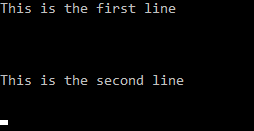
Notice that, there is one line entered after the first
Console.WriteLine(), then two blank lines for the second Console.WriteLine(), then one blank line after the third call.Injecting New Lines within the Same String
The second way to insert a new line in a string is to place\n within your string. For example:The above code will run as shown in the next screenshot:
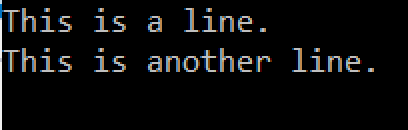
As clearly noticed, that
\n could successfully insert a new line inside the same string.Using Environment.NewLine
Another way to add a new line in a string is using
Environment.NewLine. For example:The above code will produce the same result as the previous screenshot.
Using the ASCII Literal of a New Line
This method is similar to the\n. But instead, you can use the ASCII literal that represents a new line. For example:This new line ASCII literal
\x0A will also insert a new line in the string above.Using \r\n to Insert a New Line
You can also inject\r\n in a string to insert a new line. For example:The above code will successfully insert a new line using
\r\n. But what's the difference between \r\n and \n?\n represents a new line, while \r represents a carriage return, which means the cursor will be moved to the very far left position. For more information, see Difference between \r and \r\n.Inserting New Lines in ASP.NET for an Existing String
Line breaks in HTML or ASP.NET is represented by the< br /> tag. In some cases, you will need to convert an existing string that contains new lines to a valid HTML code that includes < br /> tags. To convert a string's new lines to HTML line breaks you can use the following method that leverages regular expressions.The above method is designed to be an extension method. Include the method in a separate file, then include it in your code through a using statement then call the method as follows:
You can test the above regular expression on this link.
If you have any questions or want to improve any of the above methods, feel free to drop me a comment.
Did you find this helpful?
Read Next
The following articles are related to 6 ways to insert a new line in c# and asp.net.

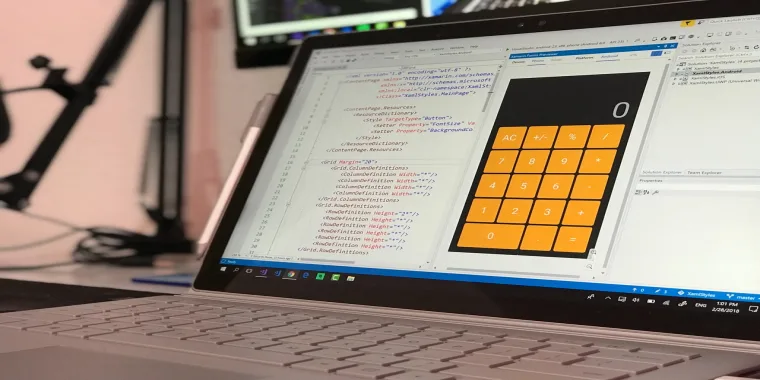

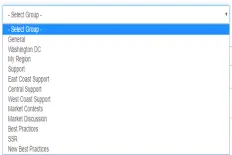


Pretty nice post. I just stumbled upon your blog and wished to say that I’ve truly enjoyed surfing around your blog posts. In any case I will be subscribing to your feed and I hope you write again very soon!
Thank you for your time and informations can you help me in my issue i want to add new line after each row in mvc controller web api can I use \r\n in controller ? can you see my question here in this link https://stackoverflow.com/questions/65328566/how-to-add-new-line-after-each-column-to-output-of-api-mvc-controller-code/65331114#65331114