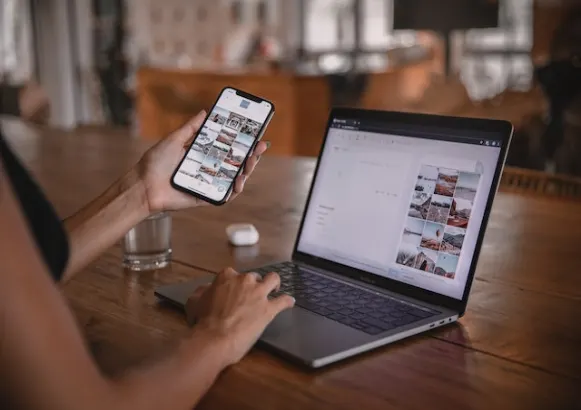This post will focus on the following topics.
- SEO Optimization for CMS
- Security for CMS
- CMS Design
- Integration With Third-Party Tools
- Versioning and Workflow Management
You probably already know this, but picking the best content management system (CMS) is one of the most important decisions you'll have to make when it comes to your website and your whole online presence.
When there are so many different platforms to choose from, it can be difficult to choose which one would meet your requirements the most effectively.

Because of this, we are here to lend a hand. When it comes to selecting a content management system (CMS), one of the most crucial things to think about is the functionality that the CMS offers.
Any website absolutely needs to include these elements, including user-friendly interfaces and search engine optimization.
So, let's get started!
SEO Optimization for CMS
There are a few essentials to look for in a CMS (Content Management System) that will aid in optimizing it for search engines.
In the first place, you need a content management system (CMS) that makes it simple to modify meta tags like title tags and meta descriptions. These tags tell search engines exactly what they need to know to rank your site content higher.

XML sitemap generation and administration should also be considered. Sitemaps like this make it simple for search engines to crawl and index all the content on your site.
You should also look for a CMS that makes it simple to manage your website's permalinks.
Because of the importance that search engines place on URL structure and organization, it is essential to use a content management system (CMS) that facilitates the creation and management of clean, organized URLs.
You should also try to find a CMS that has native assistance for schema markup.
More precise search results and higher rankings in the search engine results page (SERP) are both possible outcomes of using schema markup, a form of code that aids search engines in comprehending the content of your website.
You should also think about how simple it is to optimize photos. Features like automated image compression and the option to manually apply alt tags to photos fall under this category.
Providing a textual description of a picture is what alt tags are for, and it helps search engines and individuals who are visually challenged.
Redirects are another important characteristic to look for because they need to be both easily created and managed. Having a system in place to reroute users from outdated or broken pages on your site is crucial for search engine optimization.
This keeps the user experience high and keeps search engine optimization issues at bay.
Finally, it's crucial to use a CMS that can be easily integrated with third-party applications like Google Analytics. You can then use that information to better optimize your site for search engines by focusing on the most popular pages.
Overall, when it comes to search engine optimization (SEO), the most important features to look for in a content management system (CMS) are those that allow for simple management of meta tags, XML sitemaps, URLs, schema markup, images, and redirects, and simple integration with other tools like Google Analytics.
If you implement these strategies, you will see a significant uptick in your website's visibility in search engine results pages and subsequent traffic.
Security for CMS
What is CMS Vulnerability? | Web Application Hacking & Security Course
Let's speak about how to authenticate users and how to control access.
This is essentially the process of ensuring that only authorized users may access the content management system (CMS) and make alterations to the content of the website.

Setting up user accounts with varying degrees of access, such as administrator, editor, and viewer, is one way to accomplish this goal.
On the other hand, certain users will only be able to view the content of the website while others will only be able to view it. This allows you to control who has access to make changes to the website.
Data encryption is an additional crucial component of the security provided by a CMS.
This means that any sensitive information, such as user passwords or financial information, is stored in a format that is encrypted so that it cannot be read by unauthorized parties.
Examples of this type of information include credit card numbers and user passwords.
This is of the utmost importance if your website requires users to provide sensitive information, such as credit card numbers or personal information, in order to make purchases.
Backups on a regular basis and the ability to recover from catastrophes are the third factor to take into consideration.
This is done to ensure that you will still be able to restore the website to an earlier version even in the event that something goes wrong with the website, such as an attack involving malware or a hacker.

This can be accomplished by creating frequent backups of the website's content as well as the database and keeping them in a safe location.
Spotting vulnerabilities and removing malware is an additional essential function. This function will periodically check your website for known security flaws and viruses, and it will notify you if it discovers anything suspicious.
Because of this, you are able to take prompt action to correct any problems before potential attackers may take advantage of them.
And finally, it is essential to maintain the most recent versions of your content management system (CMS), as well as any plugins or themes. This is due to the fact that updates typically include security patches for flaws that have been discovered.
It is also essential to keep the plugins and themes on your website up to date, as having outdated plugins and themes can present a security risk to your website.
In general, ensuring users' safety is a vital component of any CMS.
You can assist protect the information of your users and make sure that your website is as secure as it possibly can be by remembering these elements and incorporating them.
CMS Design
A CMS should be user-friendly and straightforward to operate, making it simple for even non-technical people to locate and manage their information.
This entails a user interface that is uncluttered and easy to navigate, with labels that are legible and content that is logically arranged.

Accessibility is another crucial factor to take into account, as this will determine whether the CMS is usable by those with different types of impairments.
Moving on to the next topic, let's discuss adaptability.
A decent CMS should be capable of managing a wide variety of content kinds and forms, such as text, photos, videos, and audio.
In addition to this, it should be able to deal with a variety of character sets and languages, making it an excellent option for businesses that operate internationally.
Additionally, the CMS should have the functionality to handle versioning, which will allow users to readily view older versions of their work and revert to them if necessary.
Security is an additional vital aspect to take into consideration. A content management system (CMS) ought to include built-in security capabilities so that it can defend itself against hacking, data breaches, and other forms of hostile attack.
This includes a user's authentication and permission, which regulates who may access the CMS and what they can do with it once they are there.
In order to ensure that the CMS satisfies the requirements of your firm, you need also assess whether it is compliant with HIPAA, GDPR, or any other applicable compliance standards.
When we talk about organization, one of the most important features that a CMS should have been the capacity to manage and organize content.
This includes the capability to create and maintain folders, tags, categories, and other organizational tools, in addition to search and filtering features, which enables users to easily locate the content they are looking for.
Performance is another essential factor.
A robust content management system (CMS) should be able to manage high volumes of traffic and material without becoming unstable or sluggish.
This entails the utilization of caching and other performance-enhancing strategies, in addition to the effective storing of data.
To guarantee that you are able to get the most out of your material, seek for a content management system (CMS) that supports integration with third-party services like analytics, search engine optimization, and marketing automation tools.
Scalability is the final factor to consider.
The quantity of material and the number of people who access the CMS will both increase proportionately as your company expands.
Because of this, it is essential to select a CMS that is capable of expanding to suit the requirements of your expanding firm.
All of these elements are necessary for a content management system to be able to meet the requirements of any company, regardless of its size.
However, given the specific requirements of your company, there may be more characteristics that you will want to look for in addition to those listed above.
Evaluating all the available options and selecting the CMS that most closely satisfies the requirements of your firm should be your first focus.
Integration With Third-Party Tools
The capacity of a content management system (CMS) to interact with tools developed by third parties is one of the most valuable qualities it can possess because it can significantly boost both the functionality and the capabilities of the CMS.
An SEO (Search Engine Optimization) plugin is a well-known example of a third-party application that is capable of being incorporated with a CMS.

By optimizing the content of a website for search engines using SEO plugins, a website can increase the likelihood that it will be displayed at the top of search engine results.
This can significantly boost a website's visibility, which can lead to a rise in visitor volume and, ultimately, an increase in sales or conversions.
A social media plugin is yet another popular third-party tool that may be incorporated with a content management system (CMS).
With the help of social media plugins, new information published on a website may be automatically distributed across various social media platforms, such as Facebook and Twitter.
This makes it much simpler for a website's audience to remain actively involved and up to date.
An analytics tool is yet another example of a third-party application that may be incorporated with a CMS.
Tracking and analyzing website traffic is one of the primary functions of analytics tools, which can provide users with vital data into how they interact with a website.
With this information, website owners may better improve their content and user experience to increase the percentage of visitors that engage with their sites and make purchases.
In addition, content management systems (CMS) have the capability of being connected with e-commerce platforms like Shopify and Magento.
Because of this, establishing an online store and managing product listings, orders, and inventory directly within the CMS is made to be a simple process.
A Customer Relationship Management (CRM) system is another useful tool that may be integrated with a Content Management System.
This enables companies to manage contacts with customers and prospects for sales, as well as automate and expedite the processes involved in providing customer support.
In conclusion, a CMS can be combined with a wide range of additional third-party applications, including email marketing platforms, form builders, and project management software.
The possibilities are unlimited, and it all boils down to the particular requirements and objectives of the website or the company.
Versioning and Workflow Management
To begin, let's discuss the versioning.
Users are given the ability to track and manage several versions of a piece of material through the utilization of this functionality.
When numerous individuals are working on the same piece of information at the same time, this is extremely helpful because it ensures that each person's modifications are tracked and can be easily rolled back if that becomes required.

When attempting to gain an understanding of how a piece of material has evolved over time, the capability to compare different versions, which is included in some CMSs, can be of great assistance.
Workflow management is another vital element that should be included in a CMS.
Users are given the ability to set up and control a process for the creation, review, and publication of material thanks to this.
For instance, a workflow could consist of a writer drafting an article, which would then be reviewed by an editor, who would then make any necessary edits, and finally, a manager would give their final permission before the article could be published.
This helps to ensure that content is vetted in depth and that only content of a high quality is published.
Using a CMS that has these characteristics can assist streamline and improve the efficiency of the process of creating content, which is one of the primary benefits of using a CMS with these features.
Because of versioning, for instance, different people can work on the same piece of content at the same time, without the risk of overwriting the modifications made by one another.
In addition, when workflow management is used, there is a well-defined procedure in place for having information evaluated and authorized, which can play a role in reducing the likelihood that errors will be made.
Another advantage is that it is simple to monitor the history of a piece of material, which enables users to observe how the content has developed over the course of time.
When attempting to gain an understanding of how a piece of content has evolved through time, this can be an exceptionally valuable tool.
In most CMS, users have the option to set up and administer a variety of user roles and permissions, which is an additional functionality.
This gives you the ability to regulate who has access to different areas of the CMS, as well as the actions that they are allowed to perform on your website.
For example, you might have a group of writers who are only able to generate and edit content, whereas editors additionally have the ability to approve and publish information, they have created.
This makes it more likely that only the appropriate individuals will have access to private information.
In addition, many CMS contain analytics and reporting functions, which can be of assistance in gaining a better knowledge of the performance of your material.
You might, for instance, be able to observe which pages on your website are getting the most traffic, or which pieces of content are the most well-liked among your audience.
Because of this, you'll be more equipped to make educated judgments about the kinds of material you want to produce in the future.
Read Next
The following articles are related to top 5 unique features to look for in a cms.